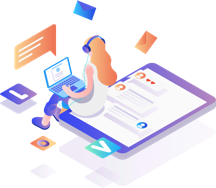How to Use Heading Tags In SEO to Improve Your Site Traffic

How to Use Heading Tags In SEO to Improve Your Site Traffic
Content with headings is simpler for search engines and humans to read and understand. For instance, they serve as markers for readers, facilitating their understanding of the purpose of a page or article. Headings indicate which sections of your material are crucial and demonstrate their connections. Additionally, heading tags are a key component of your organic ranking means SEO.
On a search page, clicks are made on the top five organic results 67% of the time. Just 3.73% are accounted for by the next five. From there, it decreases. Thus, you must be close to the top if you want traffic.
Click-through rates (CTR) are significantly higher for highly ranked websites. For the top Google smartphone search result, the median organic CTR is 26.9%.
What Is The Role of HTML In On-page SEO?
The HTML code, HyperText Markup Language, organises the material on your web pages. They instruct the user’s browser on what content to display and where. Also, it instructs search engines on the purpose of your page and how to rank your website.

What is Header Tag?
HTML header tags instruct a browser on what style to apply when displaying content on a webpage.
Similar to headers in print literature, header tags have the function to title or explain the content that appears below them. Header tags give your page context and structure for search engines like Google. Consider header tags to be similar to book chapter titles.
- The most significant material, such as the title or main idea, is indicated using an H1 tag.
- Subheadings are typically composed of H2 and H3 tags.
- The H4, H5, and H6 tags provide additional organization inside those subsections.
- Users and internet search engines alike stand to gain from header tags. They provide a sneak peek into the material your users are about to read.
After a cursory glance, you should be able to deduce its main points.
The Importance of Heading Tags in SEO
By improving user experience, giving search engines context, and raising the likelihood of obtaining highlighted snippets, header tags contribute to SEO.
- Better rankings, more visibility, and higher engagement rates are possible outcomes of this.
- Readers may scan and navigate to pertinent areas with the help of descriptive headers.
- Headers provide semantic indications to search crawlers regarding the importance and context of the material on the page.
Never undervalue the importance of heading tags for SEO. When it comes to content optimisation, give them first consideration.
What’s the Appropriate Number of Header Tags?
HTML allows header tags at six different levels. While tags are frequently used for subheadings, the H1 element is usually used for the main heading or title of a page.
Put Some Keywords In The Header Tag
Use your target keywords in header tag when it makes sense; do not use them excessively. Write interesting and educational titles to ensure your headers appropriately represent the material underneath them.
Although necessary, keywords shouldn’t be crammed in at the readability price.
Include keywords in header tag organically; Google uses them to obtain context for your page.
Steer clear of keyword stuffing, as this might lead to a bad user experience and possible penalties, and always put the creation of value first.
How Many H1 Tags Ought To Be On a Page?
Although utilising more than one H1 on a page is legally permissible, it is better to use only one. This keeps search engines and people from becoming confused and preserves a clear hierarchy.
Having too many H1s on your website might make it look cluttered. Use H2 to H6 tags for subheadings, and save the H1 tag for your main headline.
Utilise a crawler program such as Screaming Frog to scan your domain and look for any pages that have multiple or missing H1s. This will help you make sure your site doesn’t contain duplicate H1s.
Divide Text Blocks Using Subheadings
Use proper subheadings to break up lengthy text blocks and improve readability. This improves readability and aids search engines in determining the themes addressed in your article.
Search engine optimisation for scannable articles is based on Google rewarding user-friendly content.
Furthermore, publications that are scannable are frequently shared on social media, which might raise the possibility of obtaining organic backlinks.
Best Practices For Font Size
There are a few recommended practices you should adhere to when it comes to font size on websites:
It’s crucial to maintain consistency when choosing font sizes for websites. This implies that every website header should have a font of roughly the same size, as should every page title and body paragraph. Consistency in font size across the website will guarantee that users can easily locate content.
Verify the font sizes for websites on different devices. Ensure the font size on your website appears excellent on all kinds of screens.
This implies that you should verify the font sizes on your website across desktop, tablet, and mobile platforms to ensure that users can view the material without difficulty.
Generally speaking, font size should decrease for tablet and mobile breakpoints. For example, a headline that appears at 36 points on a desktop computer may only display at 26 points on a mobile device.
Remember that font size on websites affects more than simply readability. It can also be used to draw visitors’ attention. For instance, using larger font sizes for website names and CTA buttons might help entice users to visit the website and click on the buttons.
What is SEO Recommended Paragraph Spacing?
Lastly, website line space and font size should go hand in hand. The gap between text lines on a website is known as line spacing, and it facilitates users’ ability to read the information. When it comes to line spacing, a decent rule of thumb is that it should be 1.5–2 times the font size on the page.
Key Points To Remember While Placing Header Tag
-
Avoid stuffing header tags with too many terms.
On a page, don’t use more than one h1 tag. Pages typically have one h1 heading, thus having two might be seen by search engines as an attempt to stuff more keywords into as many h1 tags as possible for SEO purposes.
It is preferable to split the text into two distinct subjects, each with its own h1 tag, on different pages. Multiple h1 tags are permitted, though, as this makes more sense to search engine spiders and readers alike.
-
Heading tags should not include hidden text.
Any hidden material may result in penalties for your website, particularly if the concealed content impacts SEO.
Avoid using the same heading tags on many pages of your website. Using distinct heading tags on your website is a fantastic idea. Refrain from utilising the same material in the h1 and meta title tags on your website.
Heading tags should be used to convey structured and ordered material on websites, not for text decoration. For styling, make use of CSS stylesheets.
Increase Your Awareness With a Perfect Plan
Creating a header tag structure for your content is essential if you want to rank on the first page. Speak with one of HA-Technologies’ specialists if you need help ensuring that your content follows SEO best practices. We are prepared to assist you, and we like what we do!