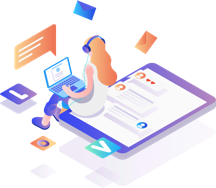How To Get Your WordPress Site Ranked Higher Through SEO

How To Get Your WordPress Site Ranked Higher Through SEO
INTRODUCTION
WordPress is the most popular blog hosting platform and Content Management System. The Blog hosting of WordPress is available at WordPress.com, while its open-source CMS can be found on WordPress.org
SEO and keyword optimizations work slightly differently on WordPress if compared with Static HTML and Custom websites. The page creation and interface interactions on WordPress are automatically done, while in static HTML, the developer has full control over it. With Static HTML, the developer has the option to update keywords and maximize the SEO process manually.
TIPS FOR GETTING WORDPRESS SITE HIGHER IN SEO RANKING
While there might be too many ways to rank your websites, like keyword usage, internal linking, external linking, content writing, and many others. But these techniques are generally valid for all types of sites, but for WordPress websites, if you are in the starting phase, the tips mentioned below are a way to go to get higher in the ranking.
HAVE A GREAT HOSTING SERVER
Web Hosting plays an essential role in getting your website to a higher SEO ranking. Website Page Speed is a vital SEO criterion. While Static websites don’t have to worry about this, because of their lower page size, WordPress has a lot going on its back end and its CMS. Security, server downtime, and server distance also have a say in affecting the SEO ranking of the website. Always use a server with 100% uptime and higher page speed. You can find many hosting services that are dedicated only to WordPress. Google is also lowering the rankings for sites not have HTTPS enabled on them, so this too is getting very important nowadays.
SELECT AN APPROPRIATE THEME
Theme selection for a WordPress website is of paramount importance. Many themes on the WordPress store are SEO friendly and come packed with SEO features for your website. You can easily add your keywords, Meta Description, metadata, and other essential SEO things. Choosing an SEO-enabled Theme can help your site very much in improving its ranking.
USE OF SEO PLUGIN
For on-page SEO, if you have don’t any knowledge of the WordPress back-end, then on-page can become a bit of a hassle, but luckily, there are several plugins, which can help you with on-page SEO. Yoast SEO plugin is one of them. It helps you from scratch with the SEO process and tells you about your site’s weekly performance.
OPTIMIZE IMAGES
Images play a central part in the look and feel of the website, but they are also essential to the SEO process. There are a couple of ways they can help you achieve a higher ranking on search results for your website, first the optimization of the images concerning their size, the compressed image that loads swiftly boosts the website’s page speed. The second way you can use your images for SEO is by using their alt text and keyword to optimize them for better and increases searches.
USE OF HEADING TAGS
Many people only use different heading tags on their pages, and blogs are for differentiating the content type and for making it easier for the visitor to understand the content. But Google bots and crawlers use them for the website structure and areas of interest. This is also an excellent booster for Higher SEO Rankings.